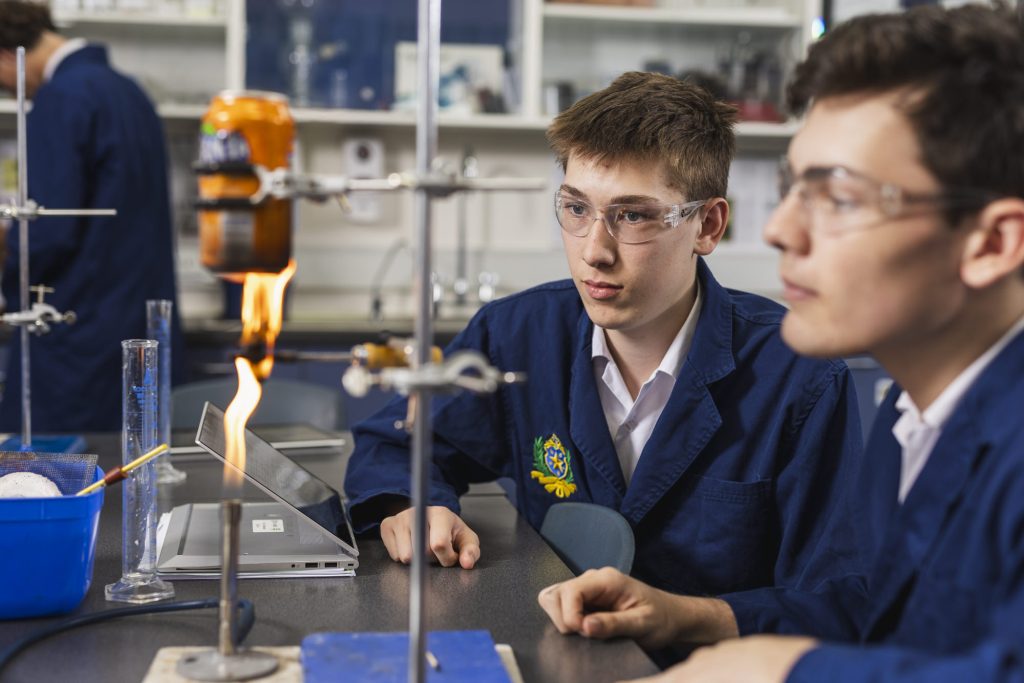Overview
From 2026, De La Salle College Malvern will exclusively provide secondary education for boys in Years 7-12. This strategic change is designed to enhance our focus on creating an educational environment that meets the unique developmental needs of young men.
We are thrilled to embark on this new phase, aiming to enrich the future of our College and advance our vision of enabling young men to discover their potential and purpose within a supportive faith community.
Our curriculum is meticulously crafted to guide students in a profound exploration of self, others, and the world around them, cultivating vital skills along the way.
At De La Salle College, our journey with students begins at Year 7, where they are welcomed into a dynamic and supportive community that nurtures their transition into secondary school. The close-knit and inclusive environment of Years 7 and 8 allows students to engage in a broad range of experiences, fostering both personal growth and a sense of belonging.
By Year 9, students embark on real-world learning opportunities that challenge their critical thinking, independence, and collaboration skills, preparing them for the complexities of the modern world. Year 10 expands their academic horizons with an extensive array of subject choices, empowering students to explore their passions and interests.
This foundation sets the stage for the senior years, where students make pivotal decisions about their academic pathways, selecting between the Victorian Certificate of Education (VCE) or the VCE Vocational Major (VM). At De La Salle College, we are committed to guiding every student through these transformative years, equipping them with the skills, knowledge, and confidence to achieve their potential.
Acknowledging the variety of learning styles, De La Salle College offers Specialised Programs such as Accelerated Learning, Gifted Education, STRIVE, and Support Services, each tailored to harness and develop every student’s unique potential.